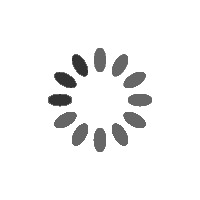You want to sign a PDF document from your computer, but you have absolutely no idea how to do it? Do not panic, today we offer you two simple and quick tools to electronically sign a PDF . The first is free software called Foxit PDF Reader, and the second is an online tool, also free, called Small PDF. So here are the 2 different ways to sign a PDF for free .
With the dematerialization of documents, the electronic signature is gradually “replacing” the handwritten signature. Indeed, when you sign a contract on the Internet or when you fill out a form for the French administration, it is not uncommon for you to be asked for an electronic signature. It is therefore obvious how important it is to have the right tools to be able to sign a PDF document and guarantee the confidentiality, authenticity, integrity and non-repudiation of its content.
Today, European regulations on electronic identification ( known as eIDAS regulations ) provide for 3 three levels of electronic signature: simple , advanced and qualified . The simple electronic signature is widespread and very easy to use. However, it offers a low level of security and guarantee.
The advanced signature, on the other hand, is more secure and reliable, as it must comply with several eIDAS requirements. And finally, the qualified electronic signature has the same legal level as the handwritten signature in the European Union.
But what you must remember is that the acts signed with a simple, advanced or qualified electronic signature have the same probative value as the written one. A simple electronic signature is therefore perfectly admissible in court, even if it does not offer a high level of security.
To summarize, digitally signing a PDF means producing a document that has legal validity, without having to put your handwritten signature.Foxit PDF Reader is a free software to create, edit and manage PDFs. Thanks to it, you can electronically sign a PDF without printing it and in a few clicks. Here’s how.
1. Start by downloading Foxit PDF Reader from the developer’s official website. To do this, click on the “ Download Foxit PDF Reader ” button.
Download Foxit PDF Reader
2. A new window will then open, select “ Windows ” and “ French ”, then click on “ Free download ”.
3. Then proceed to install Foxit Reader.
Installer Foxit PDF Reader
4. After the installation is complete, launch Foxit Reader, then open the PDF document to be signed. To do this, click on “ Open file ”.
5. Then, to sign your PDF document, click on the “ Fill & Sign ” menu.
Fill and sign a PDF document
6. Click the “ + ” icon to create and save a digital signature .
Create a signature to sign a PDF document
7. From the “ Create a signature ” window, click on the “ Draw a signature ” button.
Create a PDF signature
8. Using your mouse, draw your signature , then confirm with “ OK ”. Note that you can redo your digital signature at any time by clicking on the “Delete” button.
Draw a PDF signature
9. Now that you have created your digital signature, click the ” Save ” button to save it. Thus, you can find it at any time to sign your future PDF documents.
10. Finally, place your signature wherever you want on your PDF document . Note that you can stretch your signature by holding down the left click on the small red square.
✅ Here you have just electronically signed a PDF . All you have to do is save the signed document wherever you want. To do this, click on the “File” menu, then “Save as”.
Sign a PDF document without software with Smallpdf
Small pdf is an online service that brings together many tools to convert, compress, split, merge, modify or sign a PDF . With the ” Sign PDF ” function, you can create an electronic signature and your initials, and electronically sign a PDF, and even i