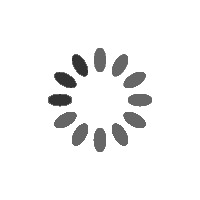Nowadays, PDF is the most widely used format for contracts, receipts and invoices. Often in your professional life you need to quickly fill in and sign documents or send contracts and important documents in PDF format to your partners. By electronically signing a PDF document you can save considerable time and thus you will no longer need to print your documents to sign them manually. In this article, we are going to tell you how to sign PDF with e-signature or digital signature in PDFelement .
Launch PDF element on your computer and then open the PDF you want to add a signature to. You can click on the “Open” button from the home window or you can go to the “File > Open” menu to import your file.
Step 1. Sign the PDF with an electronic signature
Use your writing tablet to sign your name and export it as an image. You can also simply sign your name on a piece of white paper and use a scanner to scan it or even take a picture of your signature. In the “Annotations” tab, click on “Create stamp > Create custom stamp”. After that, you will see a pop-up menu appear asking you to browse your PC to select a scanned handwritten signature. Then, when you need to sign a PDF document with your handwritten signature, simply select your handwritten signature by clicking “Stamps” from the “Annotations” tab and place it on your PDF document.
Free download
Step 2. Sign PDFs with digital signature
To sign a PDF with a digital signature, you need to go to the “Protect” tab and click on “Sign document”. If you already have a digital ID, select it to import it into PDFelement. If you don’t have a digital ID, create one with your name, email address, company name, etc. Click on “Sign” so that your signature is added to your PDF file. With a certificate based on a digital ID, the recipient will be able to verify whether the PDF file you signed is authentic or not. Click here if you need to sign PDF on Mac .
Lists of Best PDF Software to Create PDF Signature
1. Adobe® Acrobat®
Adobe ® Acrobat ® is a tool that allows you to edit, fill, sign and share your PDFs on any device. Adobe Acrobat lets you create new PDF files, edit text and images in a PDF file, export PDF files to other file formats, and access your PDF files from anywhere. anywhere. Its fill and signature tool lets you type or draw your signature or even add a photo of your handwritten signature. You can also add a digital signature using Authenticable ID.
However, Adobe will soon stop supporting Acrobat XI, next October. This means that your files and data may not be protected as there will be no updates for this product. In this case, it is better that you find alternatives of Acrobat in order to exploit your PDF files .
pdf signing tool
2. Nitro Pro
Nitro Pro includes tools for creating, editing and converting PDFs. You can edit both standard and scanned PDF files, convert PDF files to images or document and vice versa. Moreover, it allows you to protect your PDF files with your signature. Not only can you electronically sign your documents, but you can also add an authenticated digital signature to them.
pdf signature software
3. Foxit Reader
Foxit Reader is an all-in-one PDF software. It not only allows you to create PDF files from multiple file formats, view PDF files with an intuitive interface, but also sign your PDF files to protect them. You can either sign the PDF with your own handwriting or you can also add an electronic signature to your document. This software only supports Windows operating system.
application signature pdf
4. PDFpen
PDF pen allows you to easily edit, sign and export PDF files. It provides you with several methods to sign your document: you can add a digital signature, a scanned signature or even sign directly with a touchpad. Additionally, you can make edits, fix typos, fill out forms, and extract important information using its OCR tool to turn a scanned document into editable text. It supports Mac OS X.
best pdf signature tool
What else can you do with PDF element?
You can use PDF element to sign your documents. It is a very handy tool that has many features allowing you to view, create, edit, protect, convert and share PDF files. In addition to this you can also create and add e-signatures or encrypted digital signatures on your documents, which greatly facilitates your procedures and saves you precious time when you have to exchange signed documents with your employees, customers or partners.
PDF element is a well-designed and well-presented application offering a wide variety of editing features to edit text, add graphics, and many other elements to your PDF documents. This application is also capable of performing conversions between PDF files and many other file formats including all file formats of the Microsoft Office suite.