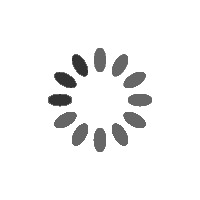Why do you absolutely have to optimize your images for the web ? It must be understood that for EACH image that we will insert on our website, 2 things are essential :
first of all its weight (which is not necessarily correlated to its size – because an image can be large but compressed) and then its optimization with respect to search engines
Already, we understand that too heavy images will slow down the display of your site (and this will also penalize it with respect to Google)
But beyond this simple concept, the more an image is correctly referenced, the more it will allow you to improve your SEO positions.
A quick reminder about SEO
SEO refers to all the techniques of “natural referencing” – therefore non-paying – which will allow your site or blog to be well ranked ( or referenced) in the results displayed by search engines such as Google or others.
🔥 Also read on the subject: How to get started in SEO
➡️ Optimizing your images for the web means being visible
➡️ Optimizing your images for the web is talking to the engines
- Name your images clearly and descriptively
- Reduce the size of your images
How to resize your images?
What are the recommended sizes for your images?
- Decrease the weight of your images
With Photoshop
With Canva
1/ Le format JPEG (.jpg)
2/ GIF images (.gif)
3/ Les images PNG (.png)
4/ Le format WebP
5/ Fill in the Alt tag correctly
6/ Add a caption (if needed)
➡️ Reminder of the 7 steps to follow to optimize your images for the web
We create our website because we seek above all visibility in the eyes of the world and especially of our future prospects and customers. And it’s even more vital when you have an online store!
Your permanent objective will therefore be to appear on the first page of Google (and if possible in the first 3 results!).
It is estimated today that more than 3 out of 4 Internet users do not go beyond the first page of results on Google.
Besides, a common joke that we hear on the subject is: “Where is the best place to bury a corpse? Page 2 of Google »
Understand that you must be well ranked on Google not in relation to your name, nor in relation to your domain name (no one is looking for you yet since no one knows you except your mother and a few friends… ).
You must be well ranked in relation to the request of an Internet user who is looking for something related to your products, your services, your profession, etc.
Even if you are a small brand, even if you have just started, you can rank well on queries that are not too competitive if you work hard enough on your SEO ( I am not talking of paid referencing of course…)
You have therefore taken the time to refine your site or blog, to make it beautiful, clear and understandable, to facilitate navigation for the Internet user who would like to visit it…
In short, you made it as attractive and user-friendly as possible. You have integrated great content, and in addition you think you have found THE right image that perfectly illustrates your point.
Name your images clearly and descriptively
The SEO value of your images is built before you even integrate them on your site or blog.
You’ll start doing this the moment you save an image to your computer, regardless of where it comes from.