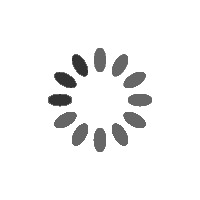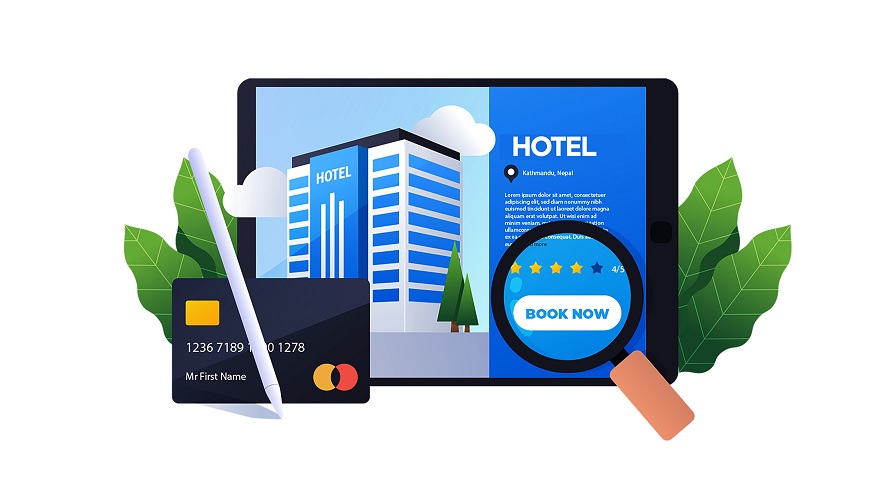Construction projects are no longer limited to manual tasks and easy documentation work. Regardless of the size, these projects are becoming more complex and expensive. In today’s current industry, there are plenty of digital tools available to help contractors and homebuilders with complicated project needs. One such innovation is Construction Project Estimating Software. This software has drastically improved the cost estimation of projects.
In the construction industry, where accurate and logical estimates are the bottom life of any project, it becomes necessary for you to measure the performance of construction takeoff software. This blog post will focus on metrics you can follow to ensure an effortless software performance.
Why Measuring the Performance of Estimating Software Is Necessary?
As a construction professional, performance management is a crucial task to ensure that the project’s goals get completed on time. Construction takeoff software is a game-changer for the construction industry. It simplifies project estimating and management. But why do we need to measure software performance? Well, let us tell you why it’s a big deal.
- It provides accurate estimates without compromising the quality of standards.
- It helps to save time and keep your projects on track.
- It protects from delays and minor errors, which can further lead to the prevention of financial losses.
- It boosts efficiency and productivity in the team.
- It provides real-time analysis of the project along with suitable solutions.
Key Metrics in Measuring Construction Estimating Software Performance
Accuracy
- Comparative Analysis: To evaluate the accuracy, you should compare the estimated costs with the actual project costs.
- Benchmarking: When measuring the accuracy of your software, it’s important to consider industry standards and competitors. Keep your audience in mind.
- User Feedback: Gather feedback from estimators and project managers to improve software accuracy.
Efficiency
- Time Taken: Keep an eye on how long it takes for the software to estimate projects that vary in size and complexity.
- Effective Comparison: Do you want to see how your software stacks up against other estimating tools? Run tests to compare their speed and efficiency and determine where you stand in the market.
Scalability
- Performance with Large Projects: Try testing out the software’s performance with some more complex projects to see how it handles them.
- Resource Scalability: Inspect if the software can handle your company’s growth. See if it can scale up as your business expands.
User-Friendliness
- Usability Testing: To assess the software’s ease of use, it is advised to conduct a usability test. This test applies observing and obtaining user feedback on how they interact with the software.
- User Training: Adequate planning and preparation for the training process can significantly reduce the time and resources required while ensuring the new users can utilize the software effectively.
Data Sources and Integration
- Data Source Verification: Evaluate the quality and reliability of the data sources utilized. Any errors in these sources may adversely affect the performance of the software and its operation.
- Integration Testing: Make sure the software can work smoothly with other industry-standard tools like BIM software or project management software.
- Flexibility and Customization
- Customization Options: Check how much the software can be changed to fit different project types and needs.
- User Preferences: Ask users if they can customize the software to their liking. Get some feedback on this.
- Reporting and Documentation
- Report Generation Speed: Measure the time to generate reports and record the results. Also, confirm no spelling, grammar, or punctuation errors in the report.
- Report Quality: Set the quality and customization options for reports generated by the software.
Collaboration and Communication
- Collaboration Metrics: Analyze how well the collaboration tools work! You can test real-time collaboration, comment tracking, and version control to see their effectiveness.
- Team Feedback: Gather input from team members about the software’s ability to facilitate teamwork.
- Integration with Project Management Software
- Data Flow and Compatibility: It’s imperative to ensure data flows smoothly between the estimating software and project management tools. It helps to keep everything on track.
- Impact on Project Execution: To make sure your project is executed smoothly and stays within budget, it’s essential to measure how software integration affects it.
Supercharge Your Estimating Process With McCormick Systems!
With the beginning of an advanced technological era, it is time to estimate like a professional.
Accurately measuring the performance of construction project estimating software is essential for ensuring the success and efficiency of any construction project. As discussed throughout this blog, practical estimation is the basis of project planning, budgeting, and execution. By utilizing the appropriate software and metrics, construction companies can achieve more accurate estimates, minimize costly errors, and enhance their overall project management processes.
If you are looking for the right construction takeoff software, consider McCormick Systems, your trusted partner. We provide customized solutions to meet your project’s evolving demands. Invest wisely, and watch your construction business reach new heights with the power of estimating software. Your success is just a click away!