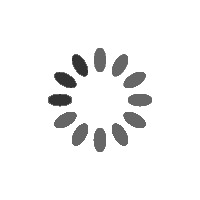What if visual search was the big Internet marketing trend of tomorrow? Some figures seem to point in this direction. 30% of Internet searches concern a search for images on Google. Nearly 62% of millennials favor image search.
9 tips to optimize the SEO of images and photos on the Web
As we have seen, optimizing images for SEO is essential to being referenced in Google Image and gaining traffic to your website or blog. But not only ! Taking a few simple actions significantly improves overall SEO . Apply our 9 tips and optimize your images, but also the files you share online. Naming the images, choosing the right format, filling in the Alt tag or communicating a sitemap, follow the guide for the SEO boost effect.
1 – Insert unique photos and images on the pages of a website
The first recommendation to optimize images for SEO is to use a maximum of original images or photos and of course quality. Unsplash, Freeimages, to name a few, are free image banks to feed your website. Yes, but here, who says free says possible use of the same images by the greatest number. In terms of originality, could do better! Think about the user experience and the added value of unique and original photos on your web pages. Relevant content linked to an attractive image has much more impact in terms of SEO results and ultimately traffic. The time spent looking for or making quality visuals is worth it for your SEO. In addition, you differentiate yourself from the competition . And on an Internet positioning, it’s worth gold.
2 – Naming the images and photos
The second action to take is to systematically and precisely name each of your images . Forget the name IMG564329.jpg for example, search engines will never know what this image represents. Determine 3 or 4 keywords that define your positioning and your photo. Don’t overdo it, be measured, Google doesn’t like keyword stuffing. Forget special characters, spaces, accents. Prefer the dash of 6 and leave the content in lower case. This action improves the visibility of content but above all contributes to the SEO optimization of an image search.
3 – Compress an image file to the correct format
To optimize your natural referencing, you certainly know that the loading speed of a site or blog page is one of the keys. The compression of CSS files, but also the choice of the right formats for your image files contribute to improving the loading of your pages. JPEG, PNG, or GIF , these 3 image file formats are each used for specific uses. Note that there is also the SVG format for vector data and graphics or the WEBP format developed by Google 10 years ago. Lighter than JPEG compression, its use remains marginal. Some tools, like Squoosh, offer image optimization with this format. To follow our explanations so as not to be mistaken.
The PNG format, quality versus image weight
2 types of PNG formats are available: PNG 8 and PNG 24. The compression quality is optimal without any loss of data, but the size of the file is greater than with JPEG compression. PNG is ideal for image files such as text, logos or graphics . Perfect for dealing with areas of transparency and opacity, PNG is also suitable for flat areas.
The GIF format suitable for animated images
GIF (Graphics Interchange Format) is used for compressing a small animated image file . This format accepts multiple images in one file. The GIF only supports 256 colors. Due to significant data loss, the compression quality of GIF files is poor compared to other formats.
4 – Adapt the size and weight of the images
To optimize images for SEO, you need to adapt the size and weight of each image file. As a general rule, 50% of the weight of a website page is made up of images. A file that is too large directly impacts the page loading time . Who says too long loading time, says loss of the user and therefore bad referencing.
Resize each image file with the correct pixel size both in height and width.
Save the image at a correct weight. The weight of an image recommended for an E-commerce site is around 70 kB when it is 150 kB for a Header. Photoshop’s “save for web” feature makes it easy to choose. Other online tools adapt the weight of images such as PHOTOPEA, GIMP, CANVA…
5 – Fill in the Alt tag or attribute
The Alt tag and more precisely the Alt attribute , in HTML language, gives search engines, when it is filled in, information about the content of the page . The Alt attribute is therefore a guarantee of SEO quality and precisely indicates to Google and its robots what the image of your website or blog contains.
On a CMS like WordPress, the Alt tag is indicated as “alternative text”. Filling it in does not require any specific knowledge of HTML. Do not confuse the Alt attribute and the Title attribute. The latter is the text that appears when the mouse passes over the image. It does nothing for SEO, but is beneficial for the user experience.